Information System in Enterprise Resource Planning and System Integration
Information System (IS) means software and hardware systems (computers and computer programs) along with people (trained professionals) involved in processing and interpretation of data and information available to an enterprise.
Famark is a software platform that provides Information System (IS) in-built with ERP Software and enables System Integration in Enterprise Resource Planning.
Solution, Industries & Scale
Famark platform identifies information systems as nodes in a 3-dimensional matrix of - solutions, industries and scale; and offers a base for building and connecting such systems.
The following diagram shows ERP software as Information Systems (IS) across different industries and scales (any combination of these information systems can be configured on Famark) –
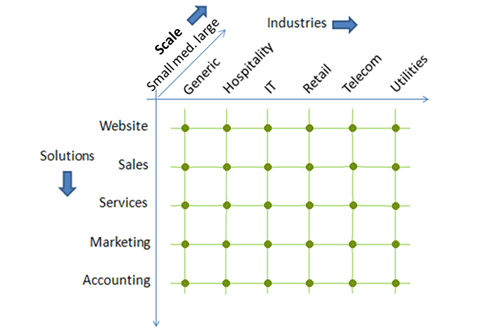
What Famark provides?
Although Famark serves various application scenarios but it is principally designed for developing integrated business solutions. The generic nature of the platform that allows it to be applied in different environments is a consequence of a flexible framework implemented for developing interconnected business applications. The different components of the layers are –
- ORM Data Layer – For the data layer the platform presents Object-Relational Mapping (ORM) methodologyfor Enterprise Data Management (EDM) or to put it simply, business solution running on Famark are a combination of entities, relations and actions that define the storage data structures preserving relational integrity.
- Automatic and Extensible Application Layer – The application layer provided by the platform has a number of default actions (operations) automatically generated for every entity configured in the platform, these actions include, creating, reading, updating, and deleting records with additional actions for import and export of data, and further document management actions for handling attachments to the records. This layer is extensible through web API plugins; further all actions in the platform are available as standard web API over both SOAP and REST protocols with JSON or XML data format; thus providing options to select the best fitting communication channel based on the technology you choose for extension.
- Configurable Security Framework – The platform also provides a robust security framework to configure permissions for every action that can be performed by specific user profiles on filtered set of records of each entity, further with ability to apply field level restrictions.
- Customizable Presentation Layer – Besides bringing in the best of the already applied approaches for designing backend system, Famark also automatically creates frontend or presentation layer elements as web interfaces for views, forms and reports of the entities that are customizable, configurable and mobile compatible. Along with compatibility through responsive web interface the platform also supports and automates native device application programming.
- Programmable Integration Bus – Extending further the platform brings heterogeneous systems together to provide seamless user experience by serving Enterprise Service Bus (ESB) capability and connectivity. This integration capability takes a step further by not just enabling integration between software systems but also programmable devices. Further as mentioned earlier a single platform instance (Famark Domain) can have multiple Famark business solutions running on it with the service platform serving as a common data repository for all the solutions.
Finally Performance, Reliability, High Availability and Scalability are built into the core of the platform, allowing the platform to scale up to terabytes of data accessible to a hundred business solutions without compromising performance or security.
Note: for extremely large data volume and bandwidth requirements (primarily in case of large enterprises), Famark deployment on private network (on premise) is highly recommended.
The following diagram shows Famark system performing correlation of data from across business solutions and sites to provide information system in ERP software for automation and analytics –

How to get started?
The Famark has a significantly low learning curve as it follows standard practices allowing it to be intuitive for most developers with an understanding of web architecture. Although it brings a revolutionary approach in which business solutions are designed but does not introduce any new programming language nor does it confine to specific programming language. Extensions can be developed in any of the existing programming language. While the documentation is available for JAVA, .Net and JavaScript but the platform is still accessible to other technologies that support web communication such as PHP Python, Perl, etc.
Register your domain at Famark and configure solution, entities and relation to store information.
For a systematic understanding of the platform the information is divided into four small documents with the objective of providing foundational understanding for self-exploration –
- Famark System and Solutions guide – explains about configuring the primary entities such as Entity, Relation, etc.
- Famark Site, Handers and Reports guide – explains how automatically created user interface elements of the presentation layer can be customized and configured into sites.
- Famark Security, Abstraction and Identity guide – explains the security settings and third party authentication options.
- Famark Programming Guide – explains accessing the API for performing standard or custom actions.
Join Famark Community!
Famark community is a social platform for creative and innovative professionals from different domains.
Join Community